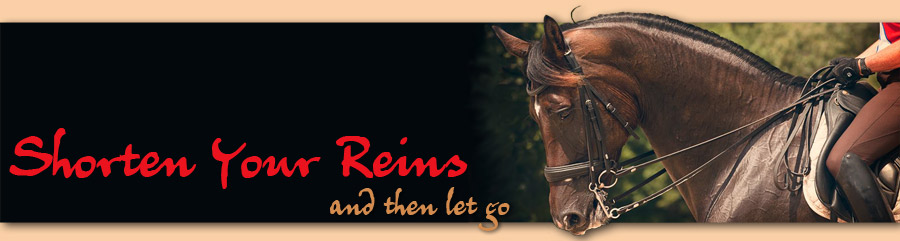How to download video files from the
\\wwustream network folder:
You must be logged on to the WWU
network with your student ID and password. Use the
computers in the EQS lounge if you're having
trouble from home.
-
From a Windows machine, click on the "start"
button  in the bottom left-hand corner of the screen
in the bottom left-hand corner of the screen
-
In the text box at the bottom of the start
menu, type \\wwustream (note
those are backslashes, not forward slashes)
-
In the folder that opens, double click on EQS
Videos
-
Select (double click) the Pautz
folder
-
Select the appropriate semester folder
- Select the appropriate folder from there
- Be aware of the file names we've used to
identify the videos -- for horse show files,
there may be similarly named videos under the
"Saturday" and "Sunday" folders. Be careful not
to overwrite!
For videos that haven't been renamed, you can
only change the name once you've copied the file
onto your own device.